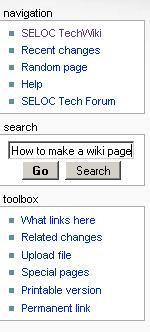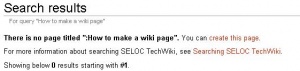Difference between revisions of "How to make a wiki page"
m |
m |
||
| Line 22: | Line 22: | ||
{{clr}} | {{clr}} | ||
| − | Now here is where things get intresting, basicly just type in what you want to explane and add a tiny bit of 'code' that i am going to show you along the way. | + | Now here is where things get intresting, basicly just type in what you want to explane and add a tiny bit of 'code' that i am going to show you along the way. also if you want to start a new line you will have to leave a full blank line between the two lines to make a gap. |
===Page Headers=== | ===Page Headers=== | ||
| Line 49: | Line 49: | ||
===To add a picture=== | ===To add a picture=== | ||
| + | |||
| + | To add a picture you first need to put the 'code' in: | ||
| + | |||
| + | image:image1.jpg | ||
| + | |||
| + | '''BUT''' with two brackes at both sides [[ ]] | ||
Revision as of 13:51, 29 March 2007
How to make a wiki page
Step one
Make sure the page you would like to make does not exist by checking the Techwiki for a key word of what you are going to make a page about, if the subject does not exist type in the name of the page you would like to make.
example:
Then you will have a page that looks like this:
Just click on the red "create this page." to begin making your very own techwiki page, you will the have a page that looks like this:
Now here is where things get intresting, basicly just type in what you want to explane and add a tiny bit of 'code' that i am going to show you along the way. also if you want to start a new line you will have to leave a full blank line between the two lines to make a gap.
Page Headers
To make a 'page header' you will need to use one of the following options:
Page Header
To do this put === before and after your header.
Page Header
To do this put == before and after your header.
Page Header
To do this put = before and after your header.
Bold
To make a word or text bold put three comma's before and after the word or text
To add a picture
To add a picture you first need to put the 'code' in:
image:image1.jpg
BUT with two brackes at both sides [[ ]]