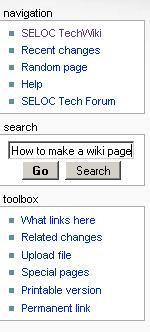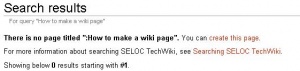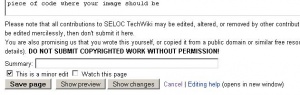How to make a wiki page
How to make a wiki page
Step one
Make sure the page you would like to make does not exist by checking the Techwiki for a key word of what you are going to make a page about, if the subject does not exist type in the name of the page you would like to make.
example:
Then you will have a page that looks like this:
Just click on the red "create this page." to begin making your very own techwiki page, you will the have a page that looks like this:
Now here is where things get intresting, basicly just type in what you want to explane and add a tiny bit of 'code' that i am going to show you along the way. also if you want to start a new line you will have to leave a full blank line between the two lines to make a gap.
Saving your wiki page
Make sure you save your page now and then so you dont lose all your hard work, at the bottom of the page is a 'save page' button just click that BUT if you are only making a small edit please tick the 'minor edit' box (this helps not filling up the page historys log)
Warning:
If when you save you get a red error message saying you have not saved your page, just scroll down and click the save page button again, it just does this sometimes (dont ask my why)
Page Headers
To make a 'page header' you will need to use one of the following options:
Page Header
To do this put === before and after your header.
Page Header
To do this put == before and after your header.
Page Header
To do this put = before and after your header.
Bold
To make a word or text bold put three comma's before and after the word or text
To add a picture
To add a picture you first need to put the 'code' in:
image:image1.jpg
BUT with two brackes at both sides [[ ]]
once you have added the 'code' above save your page. Then you can upload your picture to the techwiki buy clicking on the red piece of code where your image should be as shown: