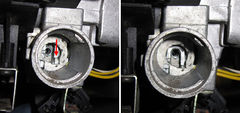Difference between revisions of "Change the ignition switch"
Jump to navigation
Jump to search
m |
m |
||
| Line 4: | Line 4: | ||
<br/> | <br/> | ||
== S1 == | == S1 == | ||
| − | The | + | The ignition switch used in the Elise S1 is like the rest of the steering column from GM/Vauxhall/Opel (e.g. Corsa B). The GM spare part number is 914852 or 90389377.<br/> |
<br/> | <br/> | ||
'''IMPORTANT!!! To remove/insert the ignition lock and/or switch ensure the key is inserted and is set to position I''' (key vertical and position where normally the radio is on but ignition is still off).<br/> | '''IMPORTANT!!! To remove/insert the ignition lock and/or switch ensure the key is inserted and is set to position I''' (key vertical and position where normally the radio is on but ignition is still off).<br/> | ||
| Line 28: | Line 28: | ||
[[File:Zuendschalter.jpg|right|thumb|240px|Direction to unlock the ignition switch]] | [[File:Zuendschalter.jpg|right|thumb|240px|Direction to unlock the ignition switch]] | ||
[[File:Zuend_3.jpg|right|thumb|240px|Unscrew the ignition switch fix grub screw]] | [[File:Zuend_3.jpg|right|thumb|240px|Unscrew the ignition switch fix grub screw]] | ||
| − | # Disconnect the | + | # Disconnect the battery |
# Remove the ignition lock (see above) | # Remove the ignition lock (see above) | ||
# Use a small screw driver to remove the ignition switch cover or unlock switch with the cover mounted (more fiddly but possible - see picture) | # Use a small screw driver to remove the ignition switch cover or unlock switch with the cover mounted (more fiddly but possible - see picture) | ||
| Line 36: | Line 36: | ||
<br/> | <br/> | ||
==== Assemble the ignition switch ==== | ==== Assemble the ignition switch ==== | ||
| − | # Use the (removed) | + | # Use the (removed) ignition lock to ensure the switch is set to position I and the latch can be pressed in (see picture) |
| − | # Weave in the switch on the dowel and insert grub screw. | + | # Weave in the switch on the dowel and insert grub screw. Don't fully tighten jet. |
# Insert the ignition lock (see above) | # Insert the ignition lock (see above) | ||
# Tighten the grub screw | # Tighten the grub screw | ||
# If you removed the cover of the plug reattach it | # If you removed the cover of the plug reattach it | ||
# Press the plug in the switch until it latches | # Press the plug in the switch until it latches | ||
| − | # Reconnect the | + | # Reconnect the battery and test switch |
# Reattach the shroud | # Reattach the shroud | ||
Revision as of 21:40, 26 January 2014
The ignition switch can wear which can cause malfunction (e.g. no starter).
S1
The ignition switch used in the Elise S1 is like the rest of the steering column from GM/Vauxhall/Opel (e.g. Corsa B). The GM spare part number is 914852 or 90389377.
IMPORTANT!!! To remove/insert the ignition lock and/or switch ensure the key is inserted and is set to position I (key vertical and position where normally the radio is on but ignition is still off).
Ignition lock
Remove the ignition lock
- Remove the column shroud (7 screws and 1 nut for the trip switch)
- Insert key and set to position I (key must be vertical - see picture)
- At the front side (the side where the steering wheel is) of the outer barrel is a small hole. Press the short side of a small allen key into the hole (see picture). At the same time press the lock with the key towards the column gently wiggle the lock until is comes loose. The lock is pressed out by spring tension.
Insert the ignition lock
- Before inserting the ignition lock make sure the steering wheel lock is disengaged. Use a small screw driver to push the mechanism downwards until it locks into place (see picture)
- Ensure the key is inserted and is set to position I. Test if the locking notch on top of the ignition lock can be presses in until it is even with the outer shape of the lock.
- Press the lock into the barrel until it locks into place
- Check function and reattach the shroud
Ignition switch
Remove the ignition switch
- Disconnect the battery
- Remove the ignition lock (see above)
- Use a small screw driver to remove the ignition switch cover or unlock switch with the cover mounted (more fiddly but possible - see picture)
- Use a small screw driver and press as shown in the picture to unlatch the plug (only possible if the switch had been set to position I)
- Unscrew the grub screw and remove without dropping it
- If the ignition lock is removed the ignition switch can be weaved out
Assemble the ignition switch
- Use the (removed) ignition lock to ensure the switch is set to position I and the latch can be pressed in (see picture)
- Weave in the switch on the dowel and insert grub screw. Don't fully tighten jet.
- Insert the ignition lock (see above)
- Tighten the grub screw
- If you removed the cover of the plug reattach it
- Press the plug in the switch until it latches
- Reconnect the battery and test switch
- Reattach the shroud